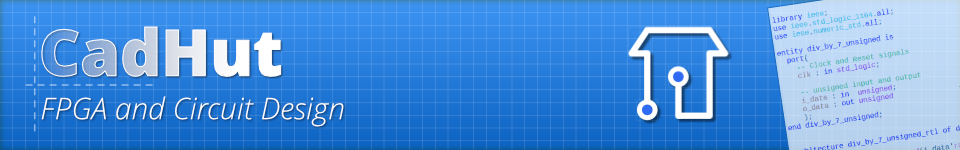I recently wanted to install Vitis 2020.1 in Linux Mint 20. This should have been a simple process, but the installer wouldn’t show up because a Java error message would show up saying “no splash screen available“. What a lovely error message; can Vivado/Vitis be installed without using the GUI installer? Fortunately, the answer is yes.
Download the installer archive from the Xilinx Website and extract all the files from it.
tar -zxvf <filename>.tar.gz
“cd” to the directory with the extracted files and type:
./xsetup --help
The bits we’re interested in are these:
-b,--batch Runs installer in batch mode and executes the specified action. Valid actions are [AuthTokenGen, ConfigGen, Install, Uninstall, Add, Update].
To get the process started, generate an installation configuration file with this:
./xsetup -b ConfigGen
Running in batch mode… Copyright (c) 1986-2020 Xilinx, Inc. All rights reserved. INFO : Log file location - /<some path name>/xinstall_1599526134204.log Select an Edition from the list: 1. Vitis Unified Software Platform Please choose:
You press ‘1’, then <Enter> and the setup tool creates a config file in your home directory. It tells you where, like this:
INFO : Config file available at /home/<user>/.Xilinx/install_config.txt. Please use -c to point to this install configuration.
Use a text editor to edit the install_config.txt file and make any changes you need. I generally just change the location of where it’s installed.
Once you’ve done that, you can invoke the installer with:
./xsetup --a XilinxEULA,3rdPartyEULA,WebTalkTerms -b Install -c /home/<user>/.Xilinx/install_config.txt
That will launch the installation process with no need for more input from you.
And “yes”, once the installation had finished (and with libtinfo5 also installed), it did run on Linux Mint 20.